STEP 1 : Login to Direct Admin( Guide here )
If you have multiple domains in your account, ensure that the correct domain is selected at the top right corner. Eg. We are going to upload the files to the fastdirectadmin.com domain
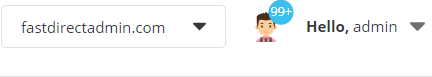
STEP 2 − Navigate to System Info & Files-> File Manager. Click on File Manager

STEP 3 − Navigate to the public_html folder. Click on public_html

STEP 3 − Click on the upload button, to upload files into the public_html folder
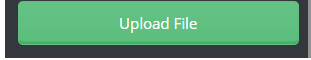
STEP 5 − Upload your files here. You can even upload a .zip file ( If you have many files and folders, you can zip it all up into one file to upload )

STEP 6 - You will see a Upload Succesful prompt when the upload is complete and when you close this prompt you will be brought back to your public_html folder
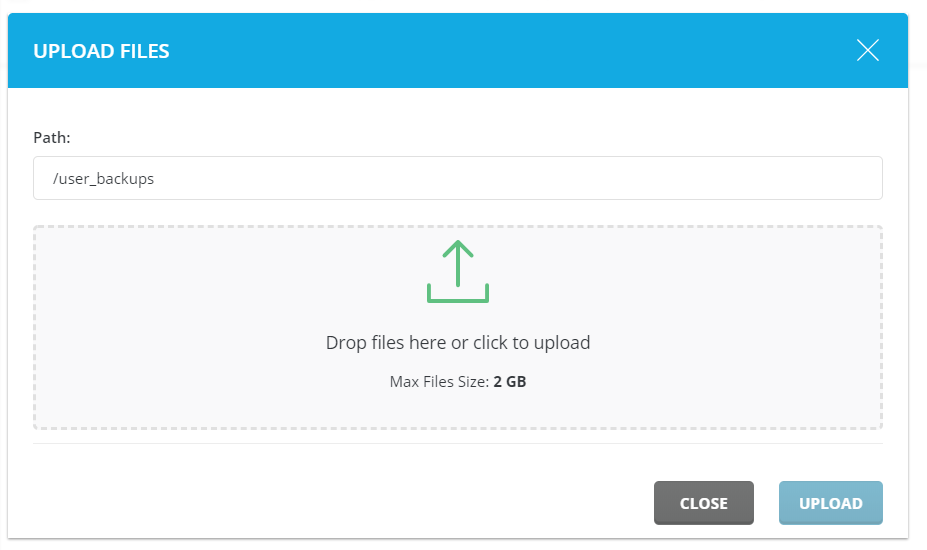
STEP 7 ( Optional ) - If you uploaded a zip file, you can extract it by right clicking on the zip file, and clicking Extract

And you're done :)