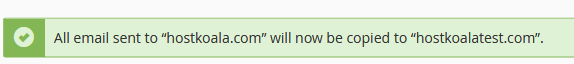Before starting, first login to cPanel ( Guide here )
Step 1 − Open Email Forwarders by clicking on the link of Forwarders found in cPanel Home.

Step 2 − In the Forwarders Interface, you will find Add Fowarder, or Add Domain fowarder.
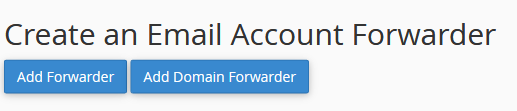
Step 3 − Press Add Domain Fowarder Button, it will take you to a similar interface like this.
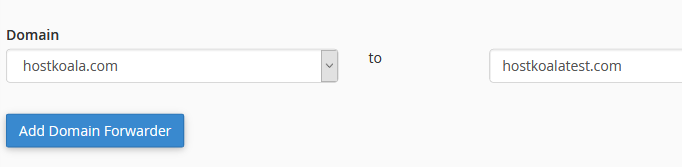
Example : Your want to foward emails from hostkoala.com to hostkoalatest.com
Step 4 − Click Add Domain Forwarder to save the changes you made.
Once completed, you will be greeted with a prompt saying that it was succesful like below